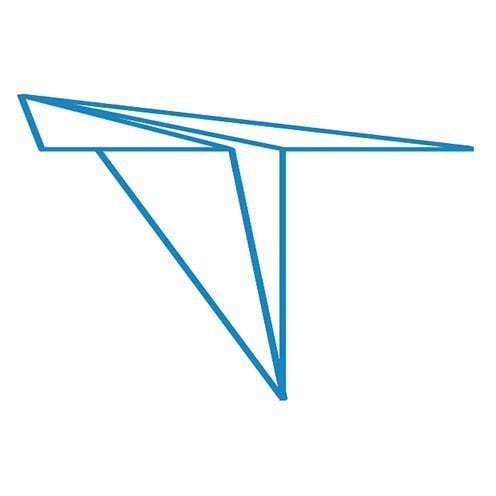TripStreak At FTU
I recently visited Las Vegas for Frequent Traveler University which took place at The D in downtown Las Vegas. It was great to meet with the many bloggers and be a part of the miles and points community in real life and just not on the web. There was a good mix of people who were new to points and miles, and there were really experienced people.
My takeaway from FTU, is that I’m a small fish in a big pond. There’s so many angles to maximize your travel dollars, and most of these bloggers provide a service to help you plan travel, book award tickets, reward stays or obtain points and miles through the credit card signup bonuses at a very low cost through manufactured spending.
There were also a few sponsors of FTU in the tools space that help miles and points junkies determine the amount of points they need for a redemption, or to help search for tickets according to a schedule in a much easier fashion by bringing together multiple sites of information into one. TripStreak was one that caught my eye.
So How Does It Work?
Tripstreak allows you to search for flights based on a set of prioritized preferences. Using these preferences The TripStreak engine then displays flight results and generates a TripScore, which provides a means of ranking results that meet your list of priorities with the preferences you have set in your profile.

A Full List Of Priorities Are:
- Preferred Frequent Flier Program
- Lowest Cost
- Miles/Points Type
- Type of Aircraft
- Fewest Connections
- Layover Duration
- Prefer/Avoid Redeye Flights
- Refundable Flights
- Wifi Onboard
This allows each user to customize the search exactly the way they want and saving time in not having to weed through all the results from a typical booking site like Kayak or Orbitz.
I tried a sample search from Canberra, Australia to Portland, OR, as this is a trip I’m looking to book in the coming days, with flexibility on the day of departure and return. I found the interface easy to use, and the results are well presented. I also like that you can choose to see the flights in any currency you choose via a setting in your profile and it provides all the juicy details on how many EQM/MQM and RDM you’ll receive for your flight.


On the left side you can see the TripScore, a metric on the scale from 1-100 on how well your priorities and preferences were matched in this particular result. Clicking on Flight Details provides your standard flight numbers, aircraft and layover details. Fare details show the breakdown of the base fare and taxes, but the most interesting and useful part for mileage running are the Mileage Details.

The Mileage Details provide all the necessary details for the user to consider whether this fare is mileage run worthy. Using the fare class, base fare cost and the profile data I entered as a Delta Gold Medallion, it calculates the amount elite qualifying miles and redeemable miles.
This fare isn’t really mileage run worthy, as you’re usually expecting somewhere between 4-6 cents per EQM/MQM, though it is nice to know up front, instead of having to open multiple browser windows to get the flight distance, and also peruse the fare class charts to determine how many miles I’d be awarded.
TripStreak is free to try at www.tripstreak.com
More travel hacks:
Manufactured Spend | Travel Money Without Spending A Dime
Airline “Mistake fares?” | How do I find them?
How To Deal With Bogus Airfare Sales
Kailash is passionate mixing luxurious travel in the air with down to earth cultural travel on the ground. His engineering background brings a unique perspective to travel as he enjoys maximizing benefits gained from elite status including fee waivers, miles and upgrade instruments to arrive at the destination in style and mix with the locals to get a unique immersive experience.