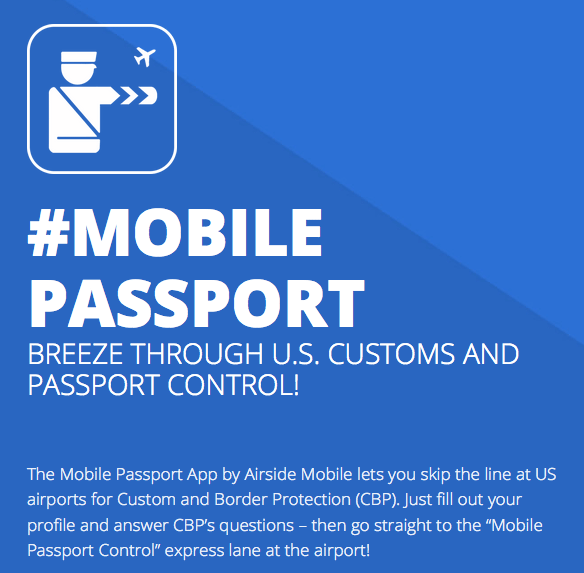Nowadays, when you think about ways to get through US Customs in a rapid fashion, one name / brand comes to mind – Global Entry. It’s a great service, it’s not that hard to get signed up, it doesn’t cost all that much and the first time you use it you’ll swear you hear angels playing harps and singing, and see rainbows and unicorns ushering you rapidly out of the airport. (OK, not really, but it felt like that to me.)
I’ve been using Global Entry since I came out and when I took the family to Singapore a couple of years ago, I got it for them too. It didn’t get the same kind of reception diamonds would have, but some oohs and aahs did happen. Still in the world of travel hacking, we’re always looking for a way to enhance our travel experience and spend less money doing it. Just a couple of days ago, a fellow traveler was singing the praises of the US Mobile Passport app. It caught me completely off guard. I knew nothing about it at all. Some further research was in order and here’s what I learned. First off it’s available for both Apple/iOS and Google/Android users (sorry Windows folks).
 Link to US Mobile Passport App web page
Link to US Mobile Passport App web page
MOBILE PASSPORT allows travelers to submit their passport control and customs declaration information via their iPhone, iPad or Android device and bypass the regular line to enter the United States. This app effectively replaces the traditional blue-and-white paper declaration form required of all travelers entering the U.S. by air.
The process for signing up and using it are simple and straight forward:
 Mobile Passport App in the Apple App Store
Mobile Passport App in the Apple App Store
1. Complete your profile with basic passport information. You can scan your passport in the app but be aware that the scanner is very precise and picky. It took a while to find a place to lay my passport, get the lighting right and then get the scanning app to capture the required information.

2. Answer US CBP’s questions about your trip. These are the same questions you would normally fill in on the paper customs form.

3. Submit your information WHEN YOU LAND and get a receipt from US CBP.

4. Skip the regular line and follow the signs for Mobile Passport Control. (That’s the really good part!!)

5. Scan your receipt and show your passport to the US CBP officer.
MOBILE PASSPORT service is currently available at thirteen different US airports:
- Atlanta Hartsfield-Jackson International Airport (ATL)
- Chicago O’Hare International Airport (ORD)
- Dallas-Fort Worth International Airport (DFW)
- Denver International Airport (DEN)
- Fort Lauderdale-Hollywood International Airport (FLL)
- Miami International Airport (MIA)
- Minneapolis-St. Paul International Airport (MSP)
- Newark International Airport (EWR)
- New York John F. Kennedy International Airport (JFK)
- Orlando International Airport (MCO)
- San Francisco International Airport (SFO)
- San Jose International Airport (SJC)
- Seattle-Tacoma International Airport (SEA)
with more airport locations to follow.
A couple of value added notes:
- US and Canadian citizens (on B1 or B2 visas) are eligible to use MOBILE PASSPORT. Household members who are traveling together may be included in a single submission.
- Submissions must be sent upon landing at destination airport. Receipts are valid for 4 hours. Receipts may NOT be re-used or transferred.
- YOU MUST ENTER YOUR NAME AS IT IS ON YOUR PASSPORT.
- MOBILE PASSPORT IS NOT A REPLACEMENT FOR YOUR PASSPORT. BRING YOUR PASSPORT!
BOTTOM LINE: If you haven’t sprung for Global Entry, the US Mobile Passport Application looks like a great value ($0) and a potential time saver.
Steve has spent the last 35 years traveling around the world for both business and pleasure. He is a Delta Three Million Miler and has earned top tier elite status with multiple Airline and Hotel Programs. One year after a very long mileage run to Japan to qualify for Delta status, he decided to get serious about finding the best way to travel better for less and started building a portfolio of travel hacking tools and techniques. If there's good travel, hotels, food, wine, spirits and company to be had, there's a way to have it for less.